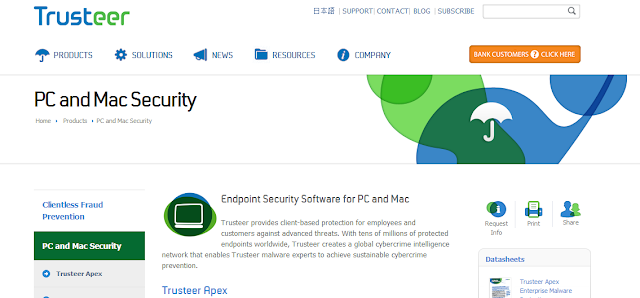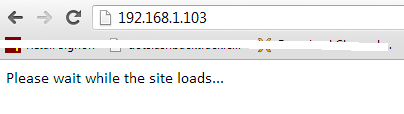1. HTTPS Everywhere
To secure your data and online communication you can use the HTTPS everywhere browser extension with either Chrome or Firefox HTTPS which protects against eavesdropping attacks during downloads and account creation.
See this url https://www.eff.org/https-everywhere
2. LASTPASS
The LastPass team believes your online experience can be easier, faster and safer. Collectively we lose more than 10,300 hours per year retrieving lost passwords, making new ones or talking to call center representatives about them. And it gets much worse if a password is stolen and misused. We go online to connect with people, explore, shop and learn. We certainly don't go online to fuss with passwords or risk our privacy, personal or financial information. Designed by web enthusiasts and skilled application developers, LastPass was created to make the online experience easier and safer for everyone.
See this url https://lastpass.com/
3. LongUrl
It is useful for clearing web clutter, short links also come with the possibility of leading you to a risky, dangerous site. Use the web tool "Long URL" to revert your shortened links back to their original forms. Like using Twitter you have seen short links that can be dangerous.
See this url http://longurl.org/
4. NoScript
NoScript also provides the most powerful anti-XSS and anti-Clickjacking protection ever available in a browser.
NoScript's unique whitelist based pre-emptive script blocking approach prevents exploitation of security vulnerabilities (known and even not known yet!) with no loss of functionality.
See this url http://noscript.net/
5. Trusteer Rapport
It is the award winning anti-malware and encryption tool that will block any third parties from stealing your information and also keep you from entering your data into fraud sites as your bank.
See this url http://www.trusteer.com/products/pc-and-mac-security
6. Hotspot Shield
It is the tool which secure your IP addresses from hackers by protecting your browsing in public access spots like coffee shops,airports,hotels etc
See this url http://www.hotspotshield.com/
Enjoy!!!!